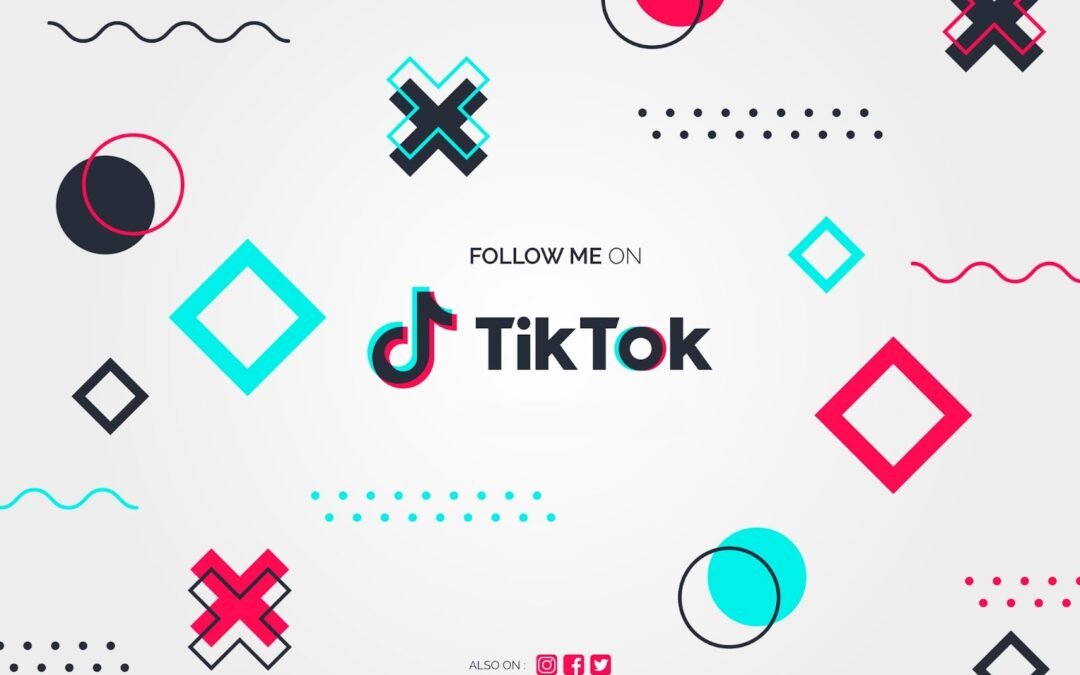Mastering TikTok’s video dimensions in today’s digital age is a crucial part of creating content that stands out and performs well. For creators and businesses alike, understanding the technical aspects of video production—such as the correct TikTok aspect ratio and TikTok video size—can significantly enhance user engagement and visibility.
In this guide, we will delve into the technical specifications you need to know, along with best practices for optimizing your content to ensure viral success.
Key TikTok Video Dimensions and Why They Matter
To make your content shine on TikTok, it’s essential to get Tiktok dimensions right. Much like optimizing software for different platforms, ensuring your videos align with TikTok’s requirements is key to delivering a seamless experience for viewers. Here are the essential video specifications:
Recommended TikTok Aspect Ratios
The aspect ratio defines how your video is displayed on mobile screens, directly impacting engagement and user experience.
- 9:16 Vertical Format: This is TikTok’s recommended aspect ratio, offering a full-screen, immersive experience.
- Optimal for dance videos, tutorials, and full-screen immersive content.
- TikTok Resolution: 1080 x 1920 pixels.
- 1:1 Square Format: Although less common, square videos (1080 x 1080 pixels) work well for specific content types.
- Ideal for cross-posting to platforms like Instagram.
Choosing the Right Aspect Ratio
- Content Considerations: Use the 9:16 format for tutorials, storytelling, and dynamic content. Reserve the 1:1 ratio for product showcases or content you intend to repurpose across multiple platforms.
- Cross-Platform Strategy: For businesses leveraging multiple social media platforms, square videos can offer versatility, making them suitable for both TikTok and Instagram.
TikTok Video Size and Resolution Requirements
Understanding the file size and resolution limitations on TikTok ensures your videos upload seamlessly and maintain high quality. Here are the key specifications:
TikTok Video File Size Limits
- iOS devices: Maximum file size is 287.6 MB.
- Android devices: Maximum file size is 72 MB.
Video Resolutions
- 9:16 videos: 1080 x 1920 pixels for a full-screen experience.
- 1:1 videos: 1080 x 1080 pixels for square content.
Supported Video Formats
- MP4 and MOV are the recommended formats for smooth uploads and compatibility across devices.
Best Practices for Optimizing TikTok Video Dimensions
To ensure your videos not only look great but also perform well on TikTok, consider the following:
Shooting and Editing Techniques
- Shoot in Portrait Mode: For the 9:16 aspect ratio, shoot vertically to maximize screen space.
- Use High-Quality Equipment: Invest in high-quality smartphones or cameras to capture sharp, professional-looking footage.
- Good Lighting is Key: Ensure that your video is well-lit to avoid grainy or pixelated footage.
Tools for Resizing and Editing
Several tools make it easy to resize and edit videos to fit TikTok’s requirements:
- InShot: Offers quick and simple resizing for TikTok dimensions.
- Canva: Provides pre-designed templates specifically for TikTok.
- Adobe Premiere Rush: Professional-grade editing with TikTok video presets.
Avoiding Common Dimension Issues
- Letterboxing: This happens when videos don’t match TikTok’s dimensions, leading to black bars on the sides. To avoid this, always use the recommended aspect ratios.
- Cropping Issues: Be mindful of elements near the edges of your video, as they may be cut off on smaller screens.
- Compression: Use efficient compression techniques like H.264 codec to maintain video quality without exceeding file size limits.
TikTok Size Guidelines for Different Content Types
TikTok’s dimension requirements slightly vary depending on the type of content you’re posting:
Regular TikTok Videos
- Stick to the 9:16 aspect ratio for full-screen impact.
- Ensure the resolution is 1080 x 1920 pixels for optimal clarity.
TikTok Stories
- Use the same 9:16 aspect ratio as regular videos, but keep file sizes smaller for faster loading.
TikTok Ads
- Follow the same Tik Tok video size and aspect ratio guidelines as organic content to maintain consistency.
Advanced Tips for Optimizing TikTok Video Size and Quality
Managing Transitions and Effects
- Opt for in-app transitions to avoid increasing your file size.
- Subtle effects help maintain the video’s quality while keeping file sizes manageable.
Incorporating Text and Graphics
- TikTok’s built-in text tools ensure proper sizing and avoid cropping issues.
- Use simple, high-contrast graphics that maintain clarity even after compression.
Improving Compression Efficiency
- Two-pass encoding can maintain higher quality at smaller file sizes.
- Variable bitrate encoding is another way to achieve efficient compression without sacrificing too much quality.
Troubleshooting TikTok Video Upload Issues
Despite your best efforts, you may encounter issues when uploading videos to TikTok. Here’s how to troubleshoot common problems:
Common Error Messages
- “File too large”: Reduce the file size by shortening the duration or lowering the bitrate.
- “Unsupported file type”: Convert your video to MP4 or MOV.
Steps to Resolve Upload Issues
- Ensure your video meets TikTok’s size and format requirements.
- Use video compression tools like HandBrake if the file is too large.
- For persistent issues, contact TikTok support through the in-app Report a Problem feature.
Future Trends in TikTok Video Dimensions
As technology evolves, TikTok’s size requirements may change. Stay ahead of the curve by considering these trends:
- AR and VR Integration: As TikTok embraces augmented reality, expect new video dimension requirements.
- 5G Impact: Faster networks could allow for larger file sizes and higher resolution uploads, creating new opportunities for high-quality content.
Conclusion
Mastering TikTok dimensions is essential for creating content that not only captures attention but also performs optimally. By understanding and applying the right TikTok aspect ratio and TikTok video size, you ensure your content is visually appealing and highly engaging. Stay flexible, experiment with different formats, and leverage the best tools available to maintain quality while adhering to TikTok’s requirements.
For businesses and creators aiming to expand their content creation, incorporating AI tools and staying updated on video trends will help elevate your TikTok strategy. Remember, understanding the right video dimensions is just the first step to viral success.
FAQs
What is the TikTok Screen Size?
TikTok’s screen size is optimized for mobile devices, specifically for vertical viewing. The recommended aspect ratio for TikTok videos is 9:16, which takes full advantage of the vertical format on smartphones. The standard resolution for TikTok videos is 1080 x 1920 pixels, ensuring that your content fills the entire screen for an immersive viewing experience. This format is ideal for most TikTok content, from dance videos to tutorials and more. For square content, TikTok also supports a 1:1 aspect ratio, but the 9:16 format is the most widely used and preferred for the best visual impact.
What are the dimensions of a TikTok video?
The dimensions of a TikTok video are 1080 x 1920 pixels, which corresponds to a 9:16 aspect ratio. This vertical format ensures your video fits perfectly on mobile screens and aligns with TikTok’s display requirements.
What are the best dimensions for TikTok video?
The best dimensions for TikTok videos are 1080 x 1920 pixels with a 9:16 aspect ratio.
What is the optimal format for TikTok?
The optimal format for TikTok is MP4 or MOV.
What are optimal video settings for TikTok?
Optimal video settings for TikTok include a 9:16 aspect ratio, 1080 x 1920 resolution, and a file size under 287.6 MB for iOS or 72 MB for Android.
What is TikTok video crop size?
TikTok videos crop to a 9:16 aspect ratio, so any content near the edges may be cut off.
What is TikTok video ratio?
The TikTok video ratio is 9:16, designed for vertical viewing on mobile devices. This aspect ratio ensures your videos take full advantage of TikTok’s portrait-oriented platform.
Checkout ProductScope AI’s Studio (and get 200 free studio credits)